Enter forum description here ...
No similar topics found.

+1
Under review
 Programs not running still showing
Programs not running still showing
I have Windows 8.1 on a 64bit PC, and using the latest SysExplorer. The issue I'm having with the latest version is that, first when right-clicking the Terminate option is not available. I have to hit the Delete key in order to do so. However, when for example, I close Firefox (using latest version) the program remains in SysExplorer, so does the Adobe flash player. No matter how many times I try to close. However, if I go to Win Task Manager the programs are not there. So even though the program is closed SysExplorer refuses to let go. Even if I do a refresh.

Answer
Support (Developer)
10 years ago
We have computer with same configuration here...but no luck with invoking this issue.

+1
Under review
 The bottom half of the "Performance" tab should be resizable instead of fixed.
The bottom half of the "Performance" tab should be resizable instead of fixed.
Since the bottom half of the Performance tab is not resizable,I cannot adjust the the application window to only show the graphs. I'm often more interested in just seeing the percentages, not the numbered details.
Otherwise, great program and thanks!
Otherwise, great program and thanks!

+1
 I/O Read Data column doesn't display commas in values >=1TB (e.g. 20247,469,767,154 and 8810,841,789,565)
I/O Read Data column doesn't display commas in values >=1TB (e.g. 20247,469,767,154 and 8810,841,789,565)
I/O Read Data column doesn't display commas in values >=1TB (e.g. 20247,469,767,154 and 8810,841,789,565)

+1
 Performance
Performance
Can you add performance history. Clicking on past moment to show witch App use CPU most. Now I can see busy CPU but witch process!?
Thank you for your good work
Thank you for your good work

+1
 add "my pc specs" display, so we will be able to see the hardware installed
add "my pc specs" display, so we will be able to see the hardware installed
add "my pc specs" display, so we will be able to see the hardware installed

+1
 Incorrect Cyrillic name into network tab
Incorrect Cyrillic name into network tab
Incorrect Cyrillic name into network tab. Please see screnshot.
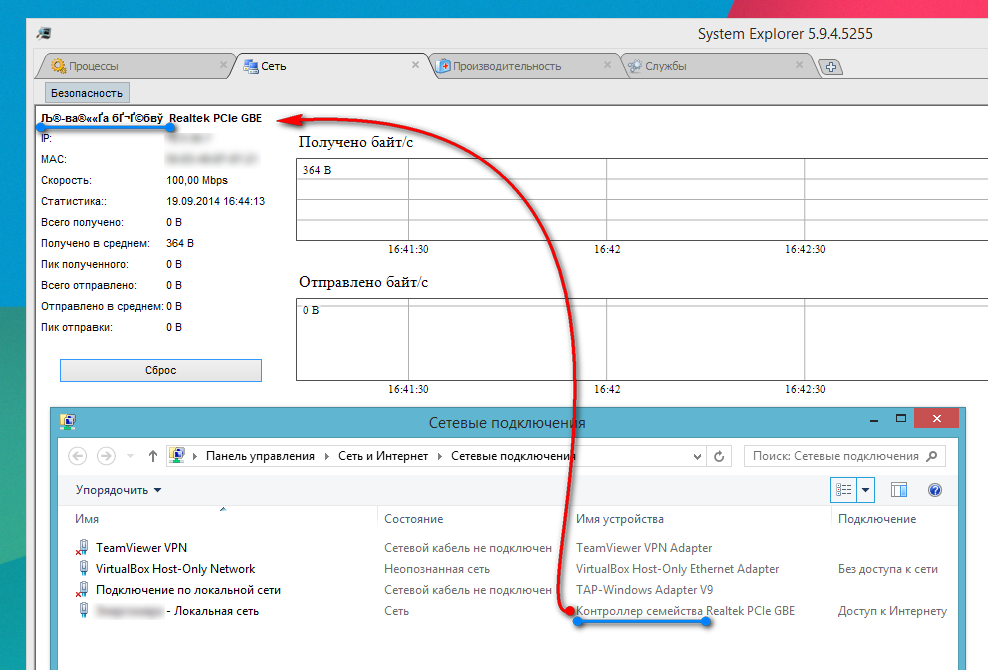
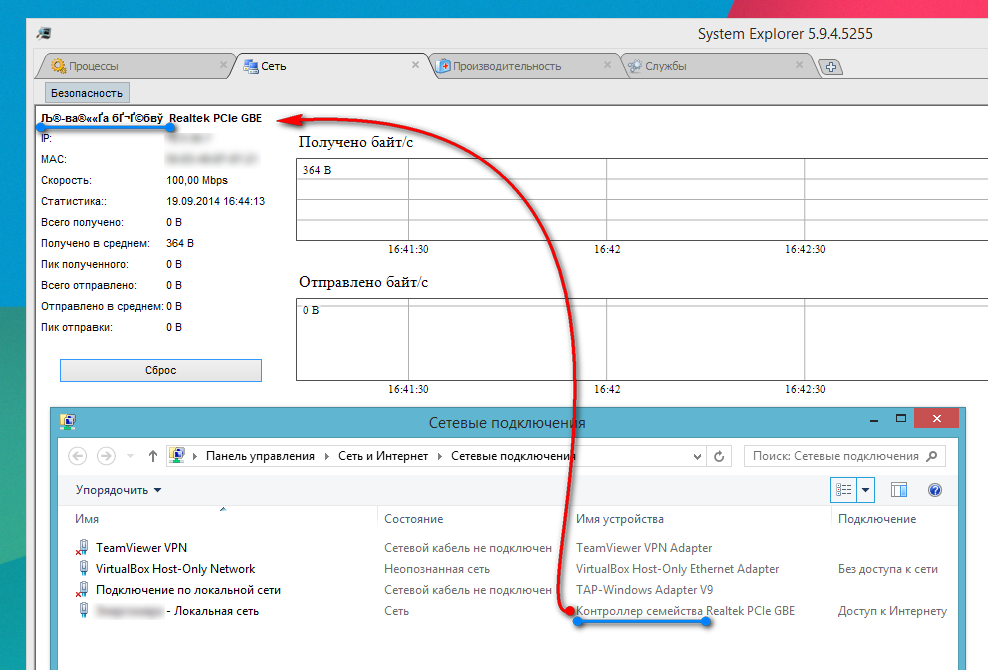

0
 So I donated, but got error message. http://systemexplorer.net/premiumdone.php
So I donated, but got error message. http://systemexplorer.net/premiumdone.php
Donated today... Got an error message as a result (after paypal redirection back to the site).
Used a portable version of the system explorer though... Any ideas what happened?
Url: http://systemexplorer.net/premiumdone.php
----
Requested Page Not Found!
Your navigation leads to wrong address
Please use site navigation to reach requested pages or use Search in database.----

0
 incorrectly displays processor's frequency in Turbo Boost mode
incorrectly displays processor's frequency in Turbo Boost mode
incorrectly displays processor's frequency in Turbo Boost mode.
high frequency mode, shows the frequency without overclocking.
PS: sorry for my English
high frequency mode, shows the frequency without overclocking.
PS: sorry for my English

0
Under review
 SE crashes whilst exiting the "build text log" function in snapshots panel
SE crashes whilst exiting the "build text log" function in snapshots panel
Ah - I was learning how to use snapshots. I had created one a long time ago and so today I created a new one. Then I did the "compare snapshots". That works great. I clicked on "Export to text file" but there was so many changes that it was taking longer than I wanted to wait, so I clicked on "Main > Exit" in the snapshot window. The tray icon froze with no reading. Then I saw the history tab no longer displayed any info, so I exited the program, and when I restarted it, I got the dialog for sending the error report with the log, which I am glad to fill out, but the email-sending kept erroring out. I couldn't close the log window and couldn't restart SE, so I had to use *choke* Task Manager. After that SE would start, but the history panel still doesn't report anything.
So, the problem was that I exited the snapshot browser whilst it was building a text file version of the changes.
So, the problem was that I exited the snapshot browser whilst it was building a text file version of the changes.
Customer support service by UserEcho


