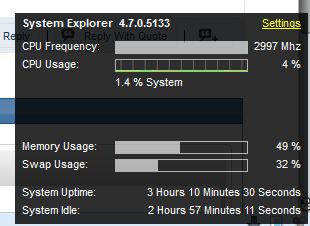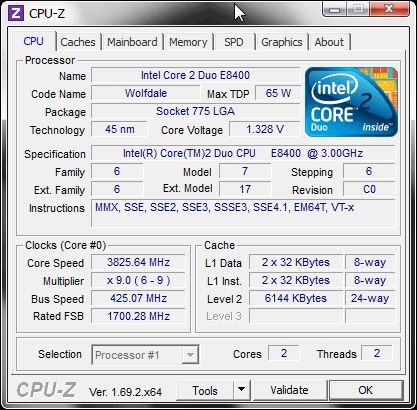Enter forum description here ...
No similar topics found.

0
 Why does SE use Opera browser? Uninstalling and then reinstalling.
Why does SE use Opera browser? Uninstalling and then reinstalling.
Trying to find out why, even though Internet Explorer is my default brower, messages come up in Opera browser which I never use for anything else and gave up on several years ago. Any ideas why? I have changed file associations for everything opera-related (except .oex which is opera extension, will try it next). SE has some strange code for calling browser after it's installed ...

0
 Installing newer version
Installing newer version
"Updating? There is no need to uninstall older version"
On my system it always will not register the driver if I don't uninstall the old version first.
On my system it always will not register the driver if I don't uninstall the old version first.

0
 I noticed this New PID=4 PPID=4 䀀T⼀G甀┆䙥ش6 What is this? For me, it looks like malicious or a rmote access tool [RAT]. It's sending bytes and receiving also.
I noticed this New PID=4 PPID=4 䀀T⼀G甀┆䙥ش6 What is this? For me, it looks like malicious or a rmote access tool [RAT]. It's sending bytes and receiving also.
New PID=4 PPID=4 䀀T⼀G甀┆䙥ش6
It's a system process with PID numbered 4 and protocol UDP. Local address is ras.beamtele.net and local port is netbios ns and local port 137 UDP. beamtele is the name of my Internet Service Provider [ISP]. It's sending packets. Further, the last word is in Arabic. My ISP is Indian and not Arabic. Is this normal? I feel there is a remote access tool [RAT] in the process because of the Arabic characters. Your analysis and advice is required.
It's a system process with PID numbered 4 and protocol UDP. Local address is ras.beamtele.net and local port is netbios ns and local port 137 UDP. beamtele is the name of my Internet Service Provider [ISP]. It's sending packets. Further, the last word is in Arabic. My ISP is Indian and not Arabic. Is this normal? I feel there is a remote access tool [RAT] in the process because of the Arabic characters. Your analysis and advice is required.

0
Completed
 New feature suggestion: Logging network connections info to file.
New feature suggestion: Logging network connections info to file.
Hi!
I need to watch what process generate traffic to some IP-addresses.
The "Connections" tab is very useful for this purposes. But... there is some BIG problem - this interested for me network activuties ar very unpredictable and I may waiting it some hours on day.
If the "Connections" tab could record to LOG FILE networking events (logging process image name, source and destination IP and port) - that would be very cool.
Can you implement this functionality to System explorer?
--
Thanks,
Sergei R.
I need to watch what process generate traffic to some IP-addresses.
The "Connections" tab is very useful for this purposes. But... there is some BIG problem - this interested for me network activuties ar very unpredictable and I may waiting it some hours on day.
If the "Connections" tab could record to LOG FILE networking events (logging process image name, source and destination IP and port) - that would be very cool.
Can you implement this functionality to System explorer?
--
Thanks,
Sergei R.

0
 An application has made an attempt to load the C runtime library incorrectly
An application has made an attempt to load the C runtime library incorrectly
An application has made an attempt to load the C runtime library incorrectly....Attempt to use MSIL code from this assembly during native code initialization
This indicates a bug in your application. It is most likely the result of calling an MSIL-compiled (/clr) function from a native constructor or from DllMain.
R6032......not enough space for arguments
R6002
- floating point support not loaded
Microsoft Visual C++ Runtime Library
This indicates a bug in your application. It is most likely the result of calling an MSIL-compiled (/clr) function from a native constructor or from DllMain.
R6032......not enough space for arguments
R6002
- floating point support not loaded
Microsoft Visual C++ Runtime Library

0
 Can't set start options differently for accounts
Can't set start options differently for accounts
On my 64-bit Win8.1 PC, I can't set the "Automatically Start System Explorer After Login" option differently on my admin and standard accounts. Changing the option on one account changes the same option on the other account. I have the "Use One Setting For All Users" option disabled on both accounts. I installed System Explorer v5.7.0, and this PC had no previous versions of System Explorer.

0
Answered
 Freezes When Closing Chrome
Freezes When Closing Chrome
I have a problem with Google Chrome in that after it runs for a while, it stops loading web pages. I can exit the program using the menu but cannot re-start it. When I look in System Explorer, there is still a running Chrome process that is using a lot of memory, but when I try to get System Explorer to end task, System Explorer freezes and the whole system needs to be rebooted. I will mention that this also occurs when I try to use task manager to end the running Chrome process as well.
I have tried to get help for the Chrome issue from Google without success. What I'm hoping here is that you can help me sort out why System Explorer cannot stop this running process without freezing.
Thanks in advance.
I have tried to get help for the Chrome issue from Google without success. What I'm hoping here is that you can help me sort out why System Explorer cannot stop this running process without freezing.
Thanks in advance.
Customer support service by UserEcho