Enter forum description here ...
No similar topics found.

0
 запуск программ с полномочиями администратора
запуск программ с полномочиями администратора
У SystemExplorer есть меню «Системные утилиты», но они требуют полномочий локального администратора компьютера.
В самом SystemExplorer нет меню для повышения привилегий SystemExplorer из сессии пользователя.
В меню «Новая задача. Выполнить» не хватает настройки «запуск от имени администратора»
В ProcessExplorer такая функция начиная с Windows 7 имеется, хотя называется неправильно «Отобразить все процессы». После этого из ProcessExplorer удобно запускать программы, требующие полномочия администратора.
Необходима функция:
В самом SystemExplorer нет меню для повышения привилегий SystemExplorer из сессии пользователя.
В меню «Новая задача. Выполнить» не хватает настройки «запуск от имени администратора»
В ProcessExplorer такая функция начиная с Windows 7 имеется, хотя называется неправильно «Отобразить все процессы». После этого из ProcessExplorer удобно запускать программы, требующие полномочия администратора.
Необходима функция:
- Запуск программ с полномочиями администратора (после ввода пароля) из сессии пользователя
- Запуск SystemExplorer с полномочиями администратора (однократный ввод пароля) после чего из него запуск программ, требующих полномочия администратора

0
 i dont see system uptime
i dont see system uptime
i dont see system uptime
very long words, not seen how many days the system works

0
 SystemExplorerSetup_594.exe
SystemExplorerSetup_594.exe
the progam above in header is not in your database.
in your database how do I find directly "SystemExplorerSetup" ? no search area ? I went there by changing manually the Url.after selecting "S"
Thanks for your reply
in your database how do I find directly "SystemExplorerSetup" ? no search area ? I went there by changing manually the Url.after selecting "S"
Thanks for your reply

0
 CPU usage freezes for some process, till process restart
CPU usage freezes for some process, till process restart
CPU usage freezes for some process, till process restart. I have seen this problem on different versions of System Explorer. My current version: 4.7.0.5133.
I've got CPU display freezes with 'utorrent.exe', 'firefox.exe', 'SearchIndexer.exe' till now.
All details on the screenshot (you can check CPU usage with ProcessExplorer up top on the screenshot):
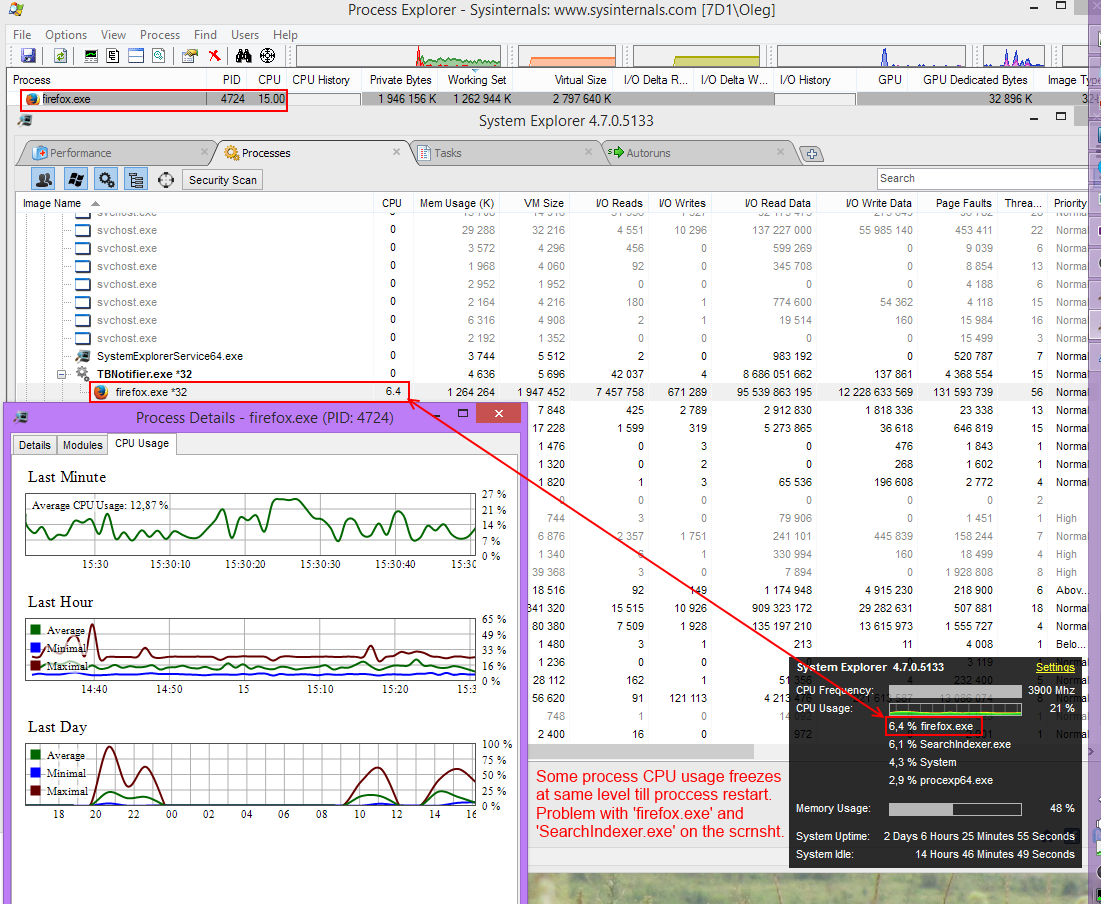
As you can see CPU usage of 'firefox.exe' fixed on some random number and doesn't changing in time. Just after process restart everything works fine for random time. I believe that this problem is linked with sleep/hibernation/hybrid sleep.
I've got CPU display freezes with 'utorrent.exe', 'firefox.exe', 'SearchIndexer.exe' till now.
All details on the screenshot (you can check CPU usage with ProcessExplorer up top on the screenshot):
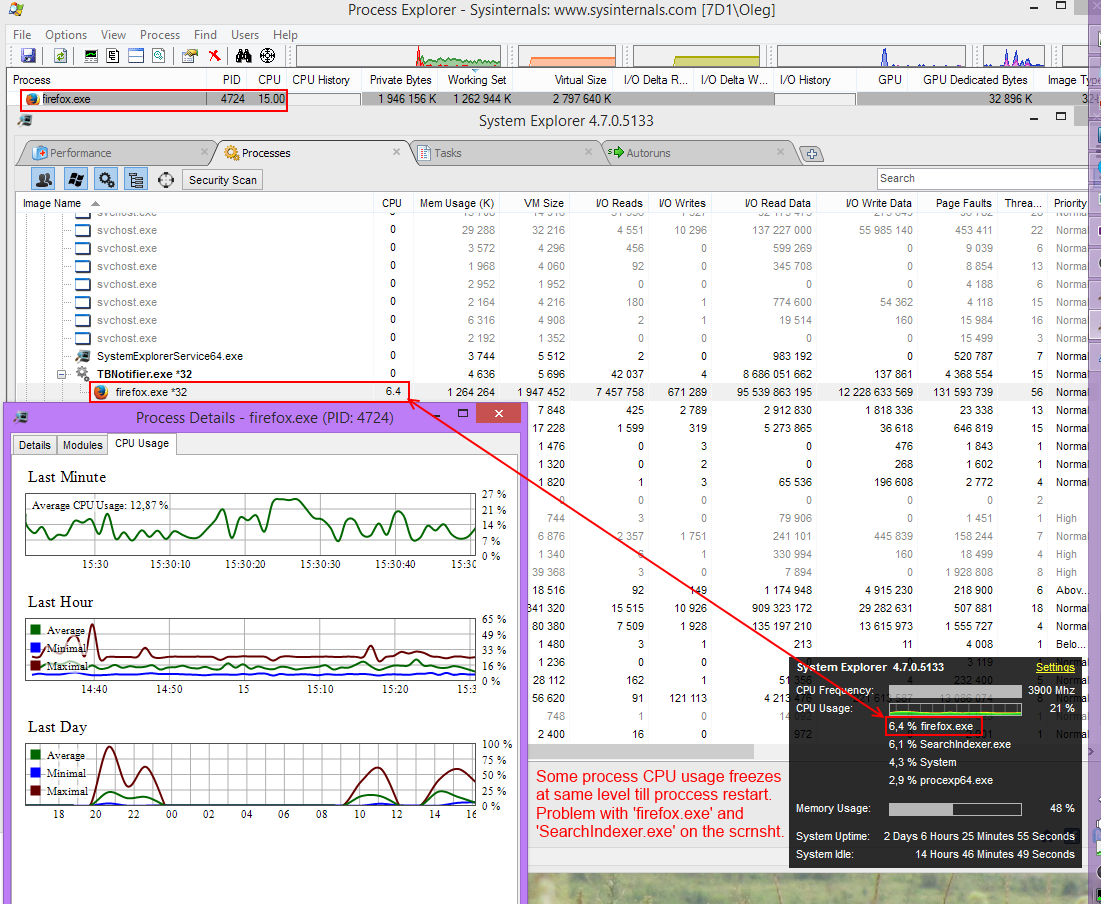
As you can see CPU usage of 'firefox.exe' fixed on some random number and doesn't changing in time. Just after process restart everything works fine for random time. I believe that this problem is linked with sleep/hibernation/hybrid sleep.

0
Under review
 no support for multi-threading and the allocation of shares in various applications on multi-head processors
no support for multi-threading and the allocation of shares in various applications on multi-head processors
no support for multi-threading and the allocation of shares in various applications on multi-head processors

0
Under review
 How start Minimized ?
How start Minimized ?
I tried : start /max SystemExplorer it work
I tried : start /min SystemExplorer it doesn't work ???
I need /min star, how ?
Thank you
I tried : start /min SystemExplorer it doesn't work ???
I need /min star, how ?
Thank you

0
Completed
 HDD usage in tray pop-up.
HDD usage in tray pop-up.
When you hover your mouse around sys explorer icon, there is some information. About CPU, RAM. But none about HDD. Any chance of adding it?
Also is there a way to put CPU, RAM usage into active icons in tray? Similiar to outdated FreeMeter.
Also is there a way to put CPU, RAM usage into active icons in tray? Similiar to outdated FreeMeter.

0
Fixed
 Used RAM axis lable over 100%
Used RAM axis lable over 100%
The axis lable of the used RAM shows over 100% of usage (e.g. 109%). This is impossible and should be fixed. Thanks
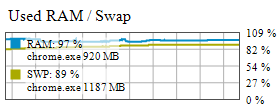

0
Declined
 la version es para idioma ingles estoy buscando una version en castellano
la version es para idioma ingles estoy buscando una version en castellano
version en castellano y otros idiomas
Customer support service by UserEcho



